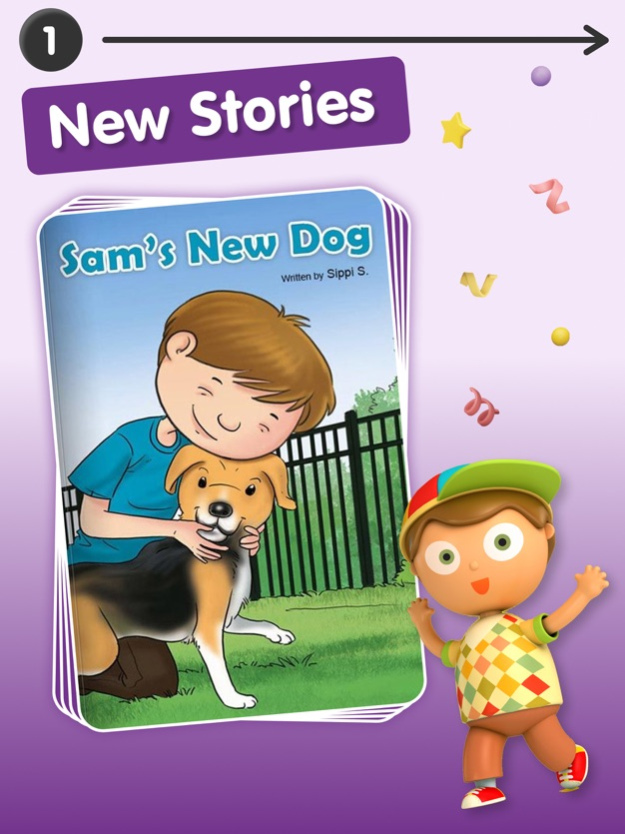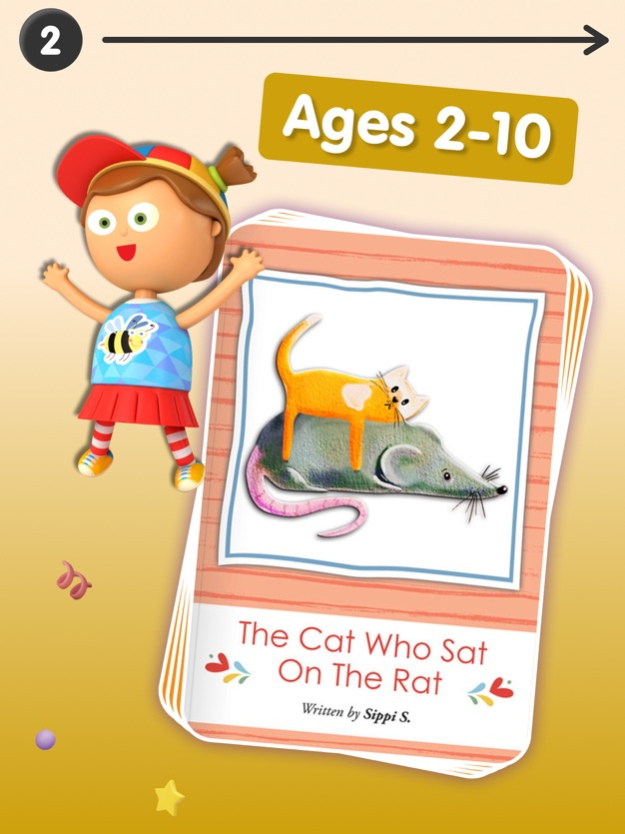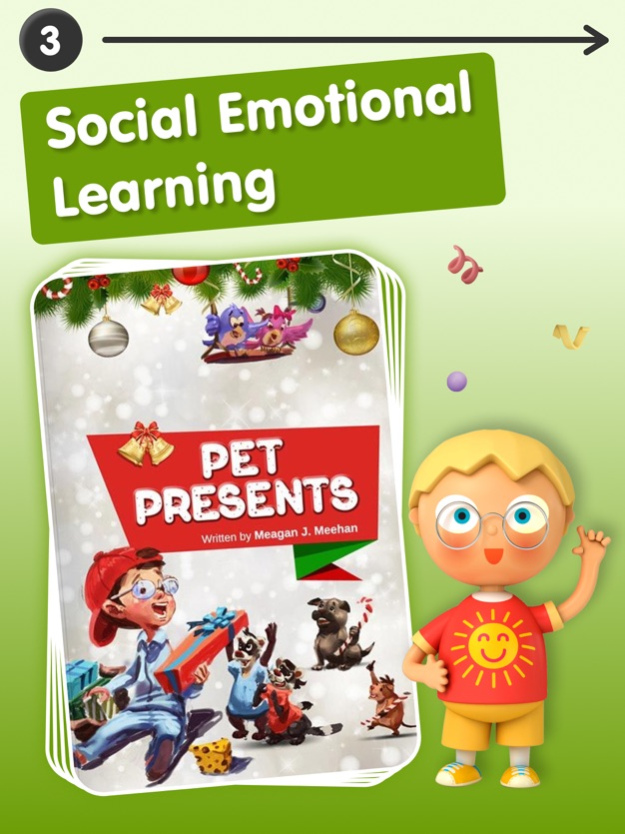Baby Bed Stories for Toddlers 1.7
Free Version
Publisher Description
Exclusive new stories for kids to read & learn
Stories for Kids is the ultimate read-along stories app for kids! Stories for Kids is a fun and engaging app that offers a wide variety of children's stories with human narration.
The stories in this app are new, freshly written, and exclusive to Smart Kidz Club and cannot be found anywhere else.
With Stories for Kids, your child can enjoy reading stories with the help of professional narrators who bring the stories to life with their voices.
The app offers a diverse range of stories, from classic fairy tales to educational stories that teach valuable life lessons including social-emotional learning. Each story is accompanied by vivid illustrations that will capture your child's imagination and enhance their reading experience.
One of the key features of Stories for Kids is the read-along mode, which allows children to follow along with the narrator as they read the story. This feature helps children develop word recognition, focus, attention, and reading skills while building their confidence as readers.
With Stories for Kids, you can adjust the speed of the narration to create a personalized reading experience according to your child's reading level.
With Stories for Kids, your child can learn and have fun at the same time. Download the app today and start exploring the wonderful world of children's stories!
Sep 23, 2023
Version 1.7
New Stories Added
About Baby Bed Stories for Toddlers
Baby Bed Stories for Toddlers is a free app for iOS published in the Kids list of apps, part of Education.
The company that develops Baby Bed Stories for Toddlers is Smart Kidz Club Inc.. The latest version released by its developer is 1.7.
To install Baby Bed Stories for Toddlers on your iOS device, just click the green Continue To App button above to start the installation process. The app is listed on our website since 2023-09-23 and was downloaded 1 times. We have already checked if the download link is safe, however for your own protection we recommend that you scan the downloaded app with your antivirus. Your antivirus may detect the Baby Bed Stories for Toddlers as malware if the download link is broken.
How to install Baby Bed Stories for Toddlers on your iOS device:
- Click on the Continue To App button on our website. This will redirect you to the App Store.
- Once the Baby Bed Stories for Toddlers is shown in the iTunes listing of your iOS device, you can start its download and installation. Tap on the GET button to the right of the app to start downloading it.
- If you are not logged-in the iOS appstore app, you'll be prompted for your your Apple ID and/or password.
- After Baby Bed Stories for Toddlers is downloaded, you'll see an INSTALL button to the right. Tap on it to start the actual installation of the iOS app.
- Once installation is finished you can tap on the OPEN button to start it. Its icon will also be added to your device home screen.